Blog
Traditional PBX vs Virtual PBX

A lot of companies and entrepreneurs are transitioning to some sort of PBX right now, and perhaps, you’ve heard so many good things about it that you’re considering making the leap as well.
Choosing the right business phone system for your business is a big step that cannot be made without some background knowledge of every available option. In order to help you make the best decision, we’ll explain how traditional and virtual PBX work, look at their core differences and highlight the pros and cons of each.
What is traditional PBX?
Also known as an analog PBX system, or an on-premises system, the traditional PBX is the older design of the two. It requires a lot of hardware to be kept on the premises of the business because the whole system is maintained and operated on-site.
For example, office phones are connected to each other via cable lines, and at the heart of everything sits a physical rack of components that keeps everything up and running.
How traditional PBX works
The technology behind analog PBX is simple but effective. Cables containing copper wire connect the system’s lines to the Public Switched Telephone Network or PSTN.
This allows users within a building to make internal calls and also transfer calls to each other. Employees can also use traditional PBX to make or receive external calls.
What is virtual PBX?
Also known as hosted or cloud-based PBX, this virtual network is known for having almost no hardware. The only physical equipment you need in the office to work the system is a number of handsets. The rest of the network’s components run in the cloud.
How virtual PBX works
Using VoIP technology, a hosted PBX network transmits audio signals digitally over the internet. Not only does this eliminate the need for physical landlines, but it also ensures that callers can hear each other with crystal clarity.
Since it’s a wireless network, you are not limited to a handset in the office. As long as you have an internet connection and a VoIP-compatible device (like a desk phone, computer or smartphone), you can access the system from anywhere.
What is the difference between an on-premises system and virtual PBX?
The core difference between traditional and virtual PBX is how the systems are contained.
On-site PBX is self-contained and exists on the premises of the business, where all the necessary physical hardware is kept. Upkeep also falls on the company that uses it.
Virtual PBX is almost entirely hosted in the cloud by a third party, and all updates and maintenance responsibilities belong to this service provider.
Discuss your Phone System Options
How is traditional PBX different from virtual PBX?
In straightforward terms, traditional PBX arrived first on the scene decades ago and relies on landlines and other on-site hardware to work. Virtual PBX is a more modern version that runs in the cloud with minimal physical equipment.
Pros and cons of traditional PBX
Both traditional and cloud PBX have their place in the business world. Considering the good and the bad can really whittle down your preference as to which one might be the right communication tool for your company.
The Benefits
- Since traditional PBX is not connected to the internet, you won’t lose service when there is a connectivity outage.
- The system is self-contained, so you don’t have to deal with a service provider if you don’t want to.
- Most people don’t have to be trained to use an analog phone system, and this saves time.
- Useful features like call routing, call queuing, auto attendant and conference calling, among others.
- In-house calls are free.
- Known to be reliable.
The Drawbacks
- Installing the system for the first time can be costly, since it requires the installation of a lot of hardware by professionals.
- Scaling a traditional PBX network takes a while and tends to be more expensive than scaling a hosted system.
- If the central hardware fails, then the entire system will go down.
- Similarly, if the power goes out, most traditional PBX systems also won’t work.
- Repairs and updates are your responsibility, and this can rack up a lot of expenses over the years.
- Such repairs and updates require paying a technician to come out or training in-house IT staff.
- Every caller needs their own designated phone line.
- Limited functionality.
- Might be more vulnerable during a disaster that affects the building (for example, flooding or fire).
- Traditional PBX is slowly being phased out due to the popularity of hosted PBX and other VoIP options.
Pros and cons of virtual PBX
The Benefits
- No hardware is required, and the handsets are usually provided by the service provider, so you don’t have to purchase anything in that regard.
- Maintenance and updates are done by the provider. Since maintenance and updates happen remotely, you don’t have to pay for a technician to come in.
- Installation is easy, usually takes a day or two, and is done by the provider’s own IT team.
- The system is cheap and easy to scale.
- An incredible array of features that boost productivity and workflow, and support remote work.
- Clear audio during calls and conferencing.
- No more phone bills; we charge a monthly fee.
- Seamless call transfer from a desk phone to a mobile phone, and between other compatible devices.
- Easy integration with your CRM.
- Virtual PBX comes with analytics that gives you critical insights into employee and customer performance.
- Makes collaboration easier.
- The system is not affected when the power goes out.
- Number porting; customers can continue to call your old number.
The Drawbacks
- You need powerful broadband and a stable, high-speed internet connection.
- Virtual PBX won’t function when there is an internet outage.
- There is a learning curve involved. Time and effort must be invested in training employees so that they can use the system to its full potential.
- The monthly fee depends on how many people use the system, so larger enterprises will always pay more than smaller companies.
Is it easy to upgrade from traditional PBX to virtual PBX?
There are certainly plenty of advantages linked to switching your analog system to virtual PBX. For many who are still undecided, it may help to learn that moving your telephone network over to the cloud is usually a painless experience.
Upgrading to virtual PBX is as simple as trusting your hosting provider and letting their professionals install the system. They’ll install the software, provide the handsets and calibrate the system. The only thing you need to bring to the table is a high-speed internet connection and powerful broadband.
At United Telecoms, our team can help you to upgrade your current phone system, including all relevant and useful features that your growing business may need.
What equipment is compatible with traditional PBX?
Since a traditional PBX network relies on physical, copper-based phone lines to work, it is compatible with all types of analog or landline phones, whether it connects phones and extensions internally, or reaches outside analog networks.
What equipment is compatible with virtual PBX?
Virtual PBX has no such reliance on copper lines or other landlines. This normally makes it very compatible with all types of softphones, SIP phones, and VoIP-enabled equipment and devices.
Which PBX system should my business choose?
Before you embrace one PBX system or the other, there are several factors to keep in mind. One of the first steps to figuring out which PBX system is best for your business is to analyse your needs to know exactly what to look for in a phone system.
For example, if you’re happy with landlines but need something that is reliable, comes with business features and is more cost-effective than a phone system that is billed per call, then a traditional PBX system can still work for you.
Connections
Another scenario that supports traditional PBX systems is when your business is located in an area where it is difficult (or perhaps impossible) to get a stable internet connection. Since healthy connectivity is the heartbeat of cloud PBX, the latter won’t work in such a case. Traditional PBX, on the other hand, will do just fine.
However, what if you need something that’s not purely a communications tool for the office and that must also expand to your remote workers and employees who travel in the field? In this case, virtual PBX is a better choice.
It’s a digital nomad’s platform, so to speak, allowing everyone to connect for calls, conferences and projects, regardless of your physical location. A traditional PBX office phone cannot work in remote scenarios.
Features and Cost
Another important thing to consider is features. Traditional PBX systems have plenty of features that can take your business communication goals up a notch, but they are not as expansive as the range of features that virtual PBX has to offer.
Costs are another factor. In general, traditional PBX is more expensive to implement, maintain and scale than a cloud system. So, if you’re planning on growing your company from an SME, for example, and you don’t want the expenses and hassles that come with maintaining a growing system, then virtual PBX is definitely the best move. In the long run, it’s a lot more cost-effective.
Learn about Our PBX FeaturesAt the end of the day, most companies are moving over to virtual PBX. The main reason for this is the fact that cloud systems are phasing out all analog phone networks, including traditional PBX. Many business owners who are aware of this don’t want to end up with outdated technology.
Whether you want to use traditional PBX or join the cloud, it’s always a good idea to do your due diligence before making any sort of commitment. At United Telecoms, we will help you to understand your options by discussing your needs, finding relevant features and packages and supplying you with the most suitable solution.
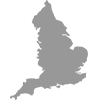




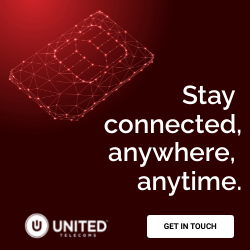

Got questions? Contact our experts today.
We service the following locations across London and the United Kingdom
Greater London: City of London, Hounslow, Barking and Dagenham, Islington, Barnet, Kensington and Chelsea, Bexley, Kingston upon Thames, Brent, Lambeth, Bromley, Lewisham, Camden, Merton Croydon, Newham, Ealing, Redbridge, Enfield, Richmond upon Thames, Greenwich, Southwark, Hackney, Sutton, Hammersmith and Fulham, Tower Hamlets, Haringey, Waltham Forest, Harrow, Wandsworth, Havering, Westminster and Hillingdon.
What Our Customers Say
“Once we approved the installations we were kept up to date daily with the levels of progress on our various sites and were very impressed with the final installation”
Spear Properties
Get In Touch
London Office
2 Osborne Way
Epsom
Surrey
KT19 8GR
United Kingdom (UK)
Tel: 033 1630 0516
Tel: 020 3399 8011
Email: info@united-telecoms.co.uk
We're the experts so that you don't need to be!
PBX Phone System
Beginner's Guide
Voice & Hosted PBX
Resources
PABX Relocation and
Reinstallation
PBX Phone System
Resources