Blog
How to Choose the Right Cloud Phone System

Most cloud phones, regardless of make or model, are designed to take the communication network of any business to the next level. However, if you choose an option that aligns with your needs, it will certainly enhance the benefits that are offered by a specific system’s collection of features.
In this article, we’ll look at what cloud phones really are, why you should switch from a traditional phone network and how to choose the right cloud phone option for your business.
What are cloud phone systems?
Cloud phone systems are also often referred to as virtual PBX, cloud PBX, hosted PBX and hosted phone systems, and the whole system runs over the internet. This means that the only things you need on-site are the phone handsets and a stable, strong internet connection.
Some systems also allow you to use the cloud phone network (and all of its features) remotely, giving businesses the opportunity to continue as usual; whether you’re out in the field for an hour or working from home for a week.
Traditional phone networks rely on a fixed location and cables, whereas a cloud communication network is a VoIP phone system that is managed entirely off-site by a hosting service.
Why switch to a cloud-based phone system?
When compared to old-school analog phone systems, it quickly becomes clear that cloud phones offer more benefits for professionals. The costs involved are one of the biggest reasons why companies switch to cloud PBX.
Here are just two examples of how you can expect great savings:
- In-house calls are not charged per call. Instead, you’ll be charged a flat monthly rate per user.
- Secondly, updates and maintenance costs normally fall on the hosting company. Traditional phone systems must be kept in working order by the owner, sometimes at a great cost, but cloud phone providers run and maintain the cloud phone system on their end, with little to no cost to you.
Besides having no maintenance worries, cloud-based phone systems are also easy to scale; they offer a panorama of features to boost your business, streamline workflow and have less hardware on-site. The latter could offer a welcome change if you’re tired of cables snaking all over the place.
Get Help Switching to a Cloud System
How do I know which phone system is right for my business?
Before settling on a system, it’s essential to identify the right option for your business. The best way to go about this is to compare the telephony and communication needs of your business with the available features of cloud phones.
Then it could be as simple as looking for a phone system that offers a complete collection of the features you seek, at the best price possible. At United Telecoms, we can help you to understand exactly what you need from a system and pair you with the right one.
Features of a cloud phone system to look out for
Cloud phones are extremely versatile. They provide a treasure trove of features that can be successfully used by any organisation, even hospitals and schools.
If you are thinking about switching to the cloud to boost the communication-related workflow of your company, then we have an overview of the top features to look out for, mainly aimed at businesses.
Call Forwarding
Undoubtedly one of the most popular features for businesses, call forwarding allows you to forward a call from your office phone to other numbers.
Diverting incoming calls is useful when customers need to talk to a specific person or department, but they don’t have the individual’s number. The receptionist can inquire who they want to talk to and then instantly patch them through to the right person.
Call Routing
Call routing serves a similar purpose to call forwarding. However, it’s better for companies with busier lines.
This feature can be programmed to route incoming calls to go to certain numbers before anyone answers. Based on different criteria, you can automate the system to transfer callers to help desks, specific consultants, and more.
Call Analytics
Calling data is important if you want to track marketing and sales campaigns, or even just to see when customers call the most, and which employees answer the most calls.
Cloud phone systems offer a feature called call analytics. It allows you to track all the details you need to see what currently works and where improvements can be made.
Auto Attendant
Another highly popular feature, auto attendant, replaces a live receptionist. This option is useful when you don’t want to hire more staff or the call volume is simply too high for one person to handle.
The system automatically manages calls by routing inbound calls directly to the correct employee within the company. Callers are directed by a recording that prompts them to push a certain number on their phone before diverting them to their chosen destination.
CRM Integration
This CRM integration feature allows you to manage customer contact information within the cloud phone system.
The benefits of this arrangement include keeping track of customer interactions, keeping customer data up-to-date, creating custom call scripts, recording and storing calls, and viewing all data from one place.
Video Conferencing
Remote work and online meetings are becoming more common. For this reason, video conferencing is a must for many businesses looking to network without spending costs on travelling or renting a conference hall.
Cloud phone systems remove these expenses by providing a video connection between people, regardless of their location. This feature can be used for product demonstrations, presentations, meetings and training sessions.
You can also take a look at the Top 5 Cloud Phone Systems
Do I need a phone system for my business?
A good indication that you need a new phone system for your business is when your old telephone network no longer serves your business goals.
- Are you missing calls?
- Are customers becoming more frustrated because they cannot reach the right person in a timely manner?
- Are you missing out on deals because your company cannot participate in online meetings?
If so, then it might be time to change to a new cloud phone system.
What should you look for in an office phone system?
At the end of the day, it’s all about functionality. Consider the layout of your current phone setup or the new system that you have your eye on and ask, “Does this phone system meet the needs or improve upon my needs in the office?” If not, then consider other options that offer all the features that you need, especially functions that can streamline office communications, the calling experience of customers and data collection.
It might take a while to find your perfect setup, mainly because there’s no single phone system that can support the unique needs of every office.
For this reason, it’s essential to set aside some time to assess your old phone system and its failures as a business tool, and then look at different cloud phone packages to find something better tailored to your office.
Book an Office Phone System InstallationWhat should you look for in a cloud phone system for small businesses?
If you have a small company, moving your telephony network to the cloud can provide that edge in competitive business arenas, especially in sectors where small enterprises tend to fold when not keeping up with the times.
Which hosted phone options are geared toward the success of smaller businesses?
There are certain things to look for when attempting to identify the best systems, but since the top PBX features for smaller businesses and startups are very similar to those that support medium-sized businesses, we need to look at the best cloud phone traits for SMEs.
What should you look for in a cloud phone system for SMEs?
The most useful features that support small to medium enterprises are designed around productivity and efficiency. Some of the most important features that should be present in SME packages are:
- Voicemail
- Call forwarding
- Call analytics
- Auto-attendant
These features are considered to be the most useful for SMEs because they track call information and improve communication.
It might also be a good idea to start small. Don’t invest in a deeply complex phone system that has countless features which will only serve to confuse what could otherwise be a simple and effective phone system.
Once your business grows and takes on more staff members and services, you can always scale a simple cloud network by adding more handsets and features that support your expanding company.
Lastly, don’t forget to choose the best cloud phone provider that you can. At United Telecoms, we offer tight security around our services, suitable prices for packages tailored to your needs, great maintenance services and always put clients first when they have queries or problems.
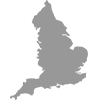




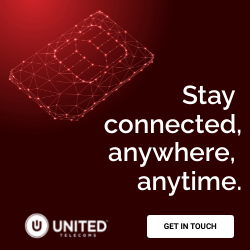

Got questions? Contact our experts today.
We service the following locations across London and the United Kingdom
Greater London: City of London, Hounslow, Barking and Dagenham, Islington, Barnet, Kensington and Chelsea, Bexley, Kingston upon Thames, Brent, Lambeth, Bromley, Lewisham, Camden, Merton Croydon, Newham, Ealing, Redbridge, Enfield, Richmond upon Thames, Greenwich, Southwark, Hackney, Sutton, Hammersmith and Fulham, Tower Hamlets, Haringey, Waltham Forest, Harrow, Wandsworth, Havering, Westminster and Hillingdon.
What Our Customers Say
“Once we approved the installations we were kept up to date daily with the levels of progress on our various sites and were very impressed with the final installation”
Spear Properties
Get In Touch
London Office
2 Osborne Way
Epsom
Surrey
KT19 8GR
United Kingdom (UK)
Tel: 033 1630 0516
Tel: 020 3399 8011
Email: info@united-telecoms.co.uk
We're the experts so that you don't need to be!
PBX Phone System
Beginner's Guide
Voice & Hosted PBX
Resources
PABX Relocation and
Reinstallation
PBX Phone System
Resources