Blog, VoIP & Hosted PBX
Step-by-step guide: How to get a virtual landline number for your business in the United Kingdom
During the COVID and subsequently into 2023, the world of business communication saw a rise in businesses and micro-entrepeneurs relying on virtual landlines – a trend that has been growing in popularity over the last decade.
With advancements in technology and a growing emphasis on remote work, more businesses and entrepreneurs are exploring the benefits of virtual landlines. These systems offer a blend of traditional phone features and modern flexibility, facilitating seamless communication in a variety of business settings.
Whether it’s a startup or an established company, the adoption of virtual landline technology reflects a broader move towards efficient, cloud-based communication solutions in the business world.
Let’s learn how to get virtual landline number and future-proof your business communications.
Key Takeaways
- Virtual landline numbers offer cost savings, flexibility and a professional presence for businesses.
- The registration process involves selecting the right provider, understanding plans & setting up an account with the necessary apps.
- Businesses should consider features, pricing & scalability when choosing a virtual landline number to ensure it meets their needs.
Table of Contents
- Understanding virtual landline numbers
- Set up process for a UK virtual landline number
- Managing calls with your virtual landline
- Scaling your business with multiple virtual numbers
- Transitioning from traditional to virtual landlines with number porting
- Final thoughts on how to get a virtual landline number in the United Kingdom
- Frequently asked questions about virtual landline numbers in the United Kingdom
Understanding virtual landline numbers
A virtual landline number operates like a standard telephone number, but without the requirement for physical telephone lines.
With a virtual business phone number, a company can maintain a professional image while harnessing the benefits of cloud telephony.
These virtual local phone numbers are allocated by Ofcom typically through a telecoms provider, and stored in the cloud, enabling businesses to direct them to various locations or devices. This flexibility and mobility allow businesses to manage incoming calls efficiently.
Their ability to provide businesses with significant cost savings, enhanced flexibility, and a professional, trustworthy local presence. Imagine being a small-scale business in St Andrews, with a local virtual landline number that you can operate from anywhere. In addition it allows small business owners the ability to clearly differentiate their private voice communications from those related to their businesses.

Set up process for a UK virtual landline number
To get a virtual landline number in the UK, a few key steps are required.
Below we dive into the steps necessary to help you setup a virtual landline including choosing a provider and plan, to selecting geographic and non-geographic numbers for managing calls, integrating a virtual landline within your business communication workflow and more.

1. Choosing a virtual landline provider
In the world of virtual landlines, choosing the right providers includes considering factors such as features, pricing, reliability, customer support, integration, number portability, and scalability.
Support is also important. A small business with up to nine employees, or a micro-entrepreneur, is likely to require a different level of support compared to a multinational corporation.
Therefore, conducting a comprehensive comparison of different providers is key to identifying the one that best caters to your unique needs.
2. Selecting your ideal virtual landline business number (non-geographic or geographic number)
When selecting virtual landline numbers, it’s important to consider whether you need a local virtual landline number or a number with a greater global presence to manage business calls.
The two main types of numbers you can choose from are geographic and non-geographic. Geographic numbers are linked to a specific region or location, allowing you to establish a local presence – in the context of virtual landlines these are often referred to local virtual landline numbers.
On the other hand, non-geographic numbers can be used globally, offering flexibility and a professional appearance that is not limited to a specific region.
Imagine being a small business based in Welwyn Garden City, but your target market is in Manchester. With a geographic number, you can create a local presence in Manchester without moving an inch from Welwyn! Conversely, if you’re a global business that doesn’t want to be tied down to any specific location, a non-geographic number would be your best bet.
The choice between geographic and non-geographic numbers truly depends on your business needs and strategy.

3. Understanding plans: pricing, what’s included and choosing a plan
When selecting a plan that caters to your needs and preferences, consider factors like:
- Your budget
- Contract term (long term or month-to-month)
- Number of lines or extensions required
- Necessary features
- Call rates & minutes allowances
- Scalability
Providers will typically provide a range of plans for prospective customers to cater to the needs of micro-entrepreneurs and small businesses, to global corporations. Considering your core needs in the present, and assessing whether a plan will support future growth and change, is essential to choosing the right plan.

4. Tailor your virtual landline features
Now that you’ve set everything up, it’s time to tailor features so suit your workflow. Adjusting your virtual landline features can improve customer interactions and make call management more efficient. A virtual landline offers a range of customisable basic features such as:
- Call whisper
- Sequential ringing
- Simultaneous ringing
- Time of day routing
- Call forwarding
- SMS notifications
- Email notifications
- Caller ID
These can also include advanced features enabled with ease by VoIP, including
- Greetings, auto-attendant, and interactive voice response (IVR)
- Audio and video conferencing
- Instant messageing
- File sharing
Setting up key features to suit your preferences can help you improve your call management workflow, and provide callers with a personalised experience.

5. Account setup
Setting up an account with a virtual landline provider involves providing personal or business details and setting up a payment method.
The payment options for UK virtual landline services may vary depending on the provider, so it is recommended to visit the websites of virtual landline service providers to ascertain this information. Once you have verified your personal or business information and a payment method, you can proceed to the next step – configuring settings.
6. Configure settings
With a virtual landline, configuration includes setting up call forwarding to your mobile phone or other phones, and configuring voicemail settings, all without the need for a physical telephone line.
To configure call forwarding and other plan-specific features, you will need to access the settings or configuration options for your virtual landline number. A provider may be able to assist you with this setup process, handling part of the process on your behalf or walking you through each step.
Remember, the steps may differ depending on the virtual landline service provider you select, so it’s always best to refer to their documentation or contact their support for specific instructions.

7. Install necessary desktop or mobile virtual landline apps
Virtual landlines are typically managed using web-based portals, and desktop and mobile apps. These portals or applications give the user access to standard and advanced call management features that streamline business communication.
Our UVC softphone extension is the intuitive bridge between the user and their cloud-based virtual number that offers numerous features for managing voice communications including HD voice quality, unified voicemail, video and audio conferencing, CRM integrations and more.
It is available on all major operating systems including Android, IOS, Mac and Windows.

8. Integrate your new virtual landline with business software & IP phones
Integrating your new virtual landline with your existing systems and tools can create a seamless unification of communication within your business.
Most providers’ virtual landline support integration with popular CRM systems, email, Google and Apple contact directories, and more. This enables unified management of your communication worfklow and information related to your customers. We encourage you to explore the integrations offered by our UVC softphone extension
In terms of hardware, a virtual landline can also integrate with IP deskphones if you prefer handling calls with a physical phone that provides a familiar, more traditional call management experience.
Using a provider’s web-based portal, desktop application or mobile application, you can easily connect to support widely used platforms for managing your business.

Managing calls with your virtual landline
As a user, you have many options for managing calls using your virtual landline service, including a softphone extension accessed on mobile phones and desktops, using traditional deskphones equipped with ATA adapters, VoIP phones, utilising call forwarding to a particular mobile number and more.
Customizing your communication workflow is another vital aspect. Features such as call forwarding, call whisper, sequential ringing, simultaneous ringing, and time of day routing can be tailored to fit your business needs. Micro-entrepreneurs might prioritize call forwarding to ensure connectivity on the move, while small businesses may leverage sequential ringing for efficient team call distribution. Large corporations could utilize simultaneous ringing and advanced call routing for managing high call volumes, including outbound calls.
We recommend contacting a telecoms specialist to discuss your needs and preferences.

Scaling your business with multiple virtual numbers
Expanding a business often involves scaling up communication strategies, and utilising multiple virtual numbers is a key tactic in this process. With virtual landlines, adding new extensions is easy and usually actioned by the user online via a web management portal.
The benefits of virtual landlines are wide-ranging, but in terms of scaling up, these include:
- Effortlessly addition of new extensions: Quickly add new or remove lines as needed via an online management portal.
- Direct departmental contact: Assign unique numbers to departments for direct customer access.
- Enhanced market penetration: Use local numbers in new regions to establish your presence.
When scaling up, you need to be able to expand your business communication system with ease, and have access to features that enhance your communication strategy. Virtual landlines are one of the best options for scalability of voice communications in the modern business environment – and they are equipped with a range of amazing features for entrepreneurs, small businesses and large enterprises.
Transitioning from traditional to virtual landlines with number porting
The transition from a traditional to virtual landline starts is enabled using number porting, which allows you to maintain your existing phone numbers as you move over to a VoIP-based system.
A telecoms provider will talk you through steps for porting landline numbers to VoIP, and help you set up a virtual landline while retaining your existing number. During the process, a specialist may request documentation for authentication and authorisation, you may need to settle outstanding payments with your current provider, and cancel your landline once the process has been completed.
By 2025 businesses will need to have switched to VoIP in alignment with the discontinuation of the PSTN and WLR3 which will eliminate pure analogue telephony. Virtual landlines offer businesses a future-proof solution for managing their business communications for years to come.
Ensuring compliance and portability
Businesses using virtual landlines should comply with local regulations and understand the number portability options. The regulatory authority for communications in the UK, Ofcom, oversees the regulations for virtual landline numbers. The exact regulations may vary depending on the service provider, so it’s always best to consult with your provider for specific requirements.
As for portability, Ofcom sets out the requirements for porting a number to a virtual landline provider in the UK. Providers must adhere to these rules when customers request to transfer their landline or mobile number(s).

Final thoughts on how to get a virtual landline number in the United Kingdom
Whether your business is a small enterprise in Bury St Edmunds or a multinational corporation in Southend-on-Sea, a virtual landline has the potential to revolutionise your communication strategy.
Let’s summarise the key steps involved in setting up a virtual landline number for your business, including:
- Selecting a provider and plan: Choose a suitable virtual landline provider based on features, pricing, support and your specific needs.
- Choose a new number or port your landline number: Decide between a geographic or non-geographic number based on your target audience. Or port your existing landline number.
- Account Setup and Configuration: Register and set up an account with your chosen provider, providing necessary details and payment method.
- Customise the virtual landline features to fit your business operations, including call forwarding, notifications, and advanced VoIP functionalities.
- Software integration and call management: Install the necessary desktop or mobile applications for managing the virtual landline. Integrate the system with existing business software and tools for streamlined communication.
United Telecoms is a specialist telecommunications provider that caters to UK businesses, offering customised solutions ranging VoIP solutions, including virtual landlines, to SIP trunking, hybrid IP PBX systems and more. Contact us for specialist advice and we can help you consider any unique requirements or concerns.
Frequently asked questions about virtual landlines
Sign up with United Telecoms and request a number for your desired city to get a UK virtual phone number. Start making and receiving calls with the help of our desktop or mobile apps, or integrate with IP desk phones and your existing software systems.
Yes, you can port your existing number to a virtual landline so you can maintain your phone numbers while enjoying the benefits of a virtual landline. Our landline number porting guide breaks down this process, and you can also contact us to consult with a specialist to assist you.
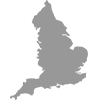




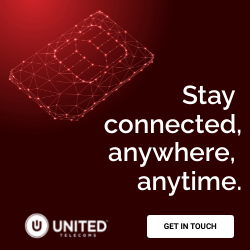

Got questions? Contact our experts today.
We service the following locations across London and the United Kingdom
Greater London: City of London, Hounslow, Barking and Dagenham, Islington, Barnet, Kensington and Chelsea, Bexley, Kingston upon Thames, Brent, Lambeth, Bromley, Lewisham, Camden, Merton Croydon, Newham, Ealing, Redbridge, Enfield, Richmond upon Thames, Greenwich, Southwark, Hackney, Sutton, Hammersmith and Fulham, Tower Hamlets, Haringey, Waltham Forest, Harrow, Wandsworth, Havering, Westminster and Hillingdon.
What Our Customers Say
“Once we approved the installations we were kept up to date daily with the levels of progress on our various sites and were very impressed with the final installation”
Spear Properties
Get In Touch
London Office
2 Osborne Way
Epsom
Surrey
KT19 8GR
United Kingdom (UK)
Tel: 033 1630 0516
Tel: 020 3399 8011
Email: info@united-telecoms.co.uk
We're the experts so that you don't need to be!
PBX Phone System
Beginner's Guide
Voice & Hosted PBX
Resources
PABX Relocation and
Reinstallation
PBX Phone System
Resources