Blog
Ultimate Guide to VoIP Adapters: Uses, benefits & more
As the world increasingly moves towards digital communication, understanding the technology that drives this change becomes crucial.
In this complete guide to VoIP Adapters, we dive into the heart of VoIP technology – the adapters that are key in transforming traditional phone systems into powerful, internet-driven communication tools.
Whether you are a household, small business, or large enterprise, VoIP adapters can give you a future-proof and feature-rich communication system.
Key Takeaways
- Essential Role of VoIP Adapters: VoIP adapters serve as the critical bridge between traditional and modern telephony, enabling a seamless transition to internet-based communication.
- Cost-Effective Communication Solutions: The adoption of VoIP adapters leads to substantial cost savings, including reduced call rates, hardware requirements and line rental fees.
- Advanced Communication Features: VoIP adapters unlock the benefits associated with VoIP including basic and advanced communication management features.
- Future-Ready Telecommunication: By adopting VoIP adapters, users ensure their communication systems are prepared for the transition away from analogue telephone systems, and can embrace innovatives in internet telephony.
Table of Contents
- Chapter 1: Introduction to VoIP adapters
- Chapter 2: Types of VoIP adapters
- Chapter 3: Benefits of using VoIP adapters
- Chapter 4: Uses for VoIP adapters
- Chapter 5: Setting up a VoIP adapter
- Final Thoughts on VoIP Adapters in the United Kingdom
Chapter 1: Introduction to VoIP adapters
In the realm of modern telecommunication, VoIP adapters are a critical component in bridging the gap between traditional telephony and the new age of internet-based communication.
These compact yet powerful devices, integral to many VoIP systems, offer a practical and cost-effective solution for both individuals and businesses looking to upgrade their communication infrastructure.
By converting analogue voice signals into digital data transmitted over the internet, VoIP adapters revolutionise how we make and receive phone calls.
This chapter outlines the fundamental role of VoIP adapters in modern telephony and why they mark the transition from traditional to advanced communication systems.

What is a VoIP adapter?
You can think of a VoIP adapter as a bridge that connects legacy phone systems with modern telephony.
It’s a device that enables a traditional landline phone system, typically reliant on analogue signals, to adapt to digital technology, particularly over an internet connection. The ability to connect existing analogue phones to a VoIP network not only preserves initial investments in telephony hardware but also opens a gateway to advanced communication features.
Understanding the functionality of a VoIP adapter is crucial for anyone looking to transition from traditional telephony to a more versatile, internet-based solution.
How VoIP adapters work:
At its core, a VoIP adapter acts as a translator between your traditional phone and the digital world. It transforms analogue voice signals – that is, voice calls – into digital packets, allowing them to be transmitted using an internet connection.
On the receiving end, another VoIP adapter or phone service provider converts these digital packets back into analogue signals, thus completing the communication loop.
This conversion process is seamless and occurs in real-time, ensuring that VoIP phone users experience minimal latency and maintain high-quality communication.
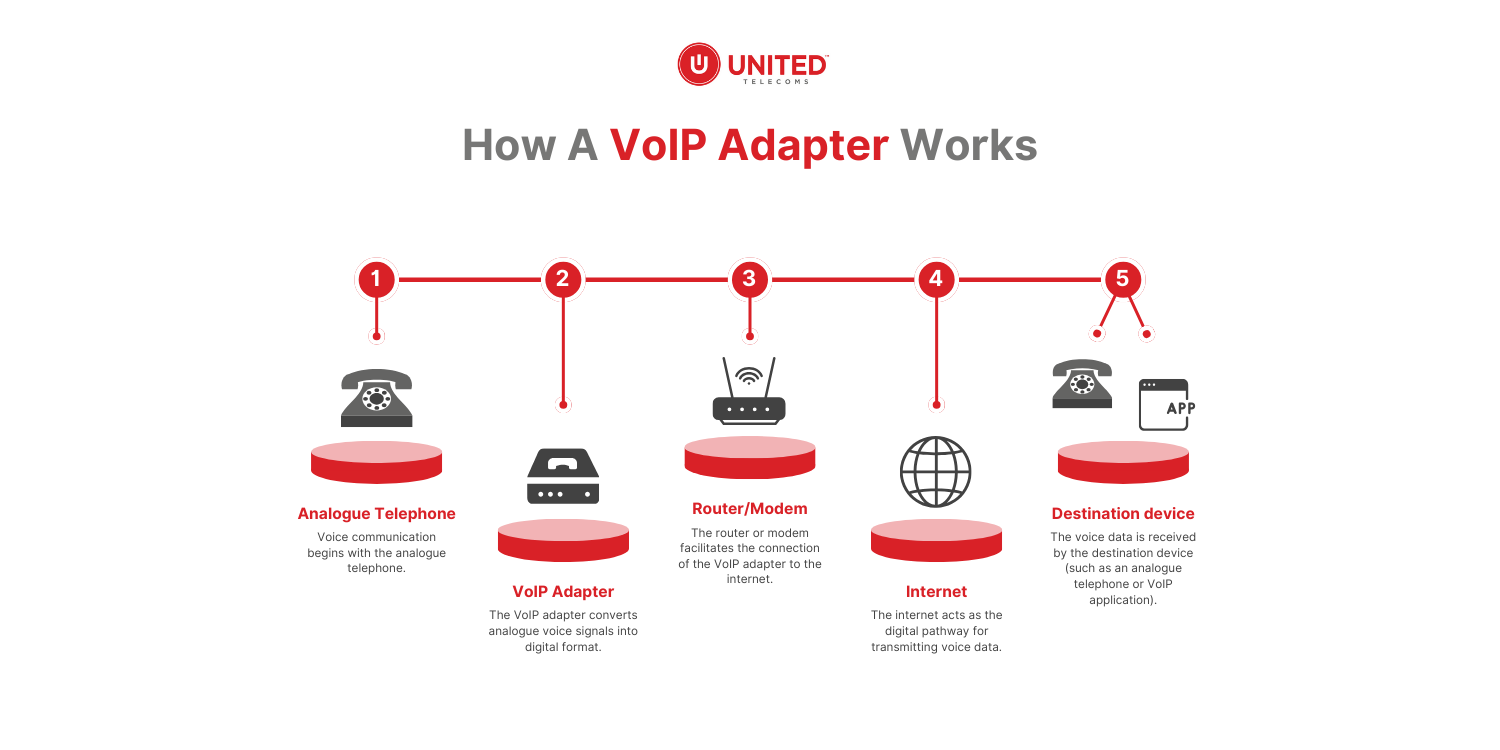
History and evolution of VoIP adapters
The inception and evolution of VoIP adapters is intertwined with the evolution of internet telephony.
Initially, VoIP technology was a groundbreaking innovation that allowed voice calls to be made over the internet, challenging the dominance of the traditional public switched telephone network (PSTN).
As VoIP calls gained popularity, the need for a device that could link traditional telephony equipment with this new technology became evident. This led to the birth of the VoIP adapter.
Over time, these adapters have evolved, offering improved quality, reliability, and a plethora of features, thanks to advancements made by VoIP providers.
The evolution of VoIP adapters reflects the broader shift in communication technology, from analogue to digital, representing a key milestone in the history of telephony.
Chapter 2: Types of VoIP adapters
There are a variety of VoIP adapters, also commonly referred to as VoIP gateways, available today that cater to a wide range of needs and setups. From single-port to multi-functional devices, these adapters are an essential component of VoIP systems, connecting traditional telephony equipment to modern IP networks.
This chapter delves into the various types of VoIP adapters to help you understand their unique features and suitability for different applications.
As we explore these variants, keep in mind how each aligns with existing and required infrastructure to ensure a seamless integration.

Single FXS VoIP adapters: Connect one traditional phone
Single FXS VoIP adapters are the simplest form of VoIP hardware, ideal for basic home or small office setups.
These adapters come with a single Foreign Exchange Station (FXS) port, allowing you to connect one traditional phone to a VoIP phone system. The simplicity of single FXS VoIP adapters lies in their ability to provide a direct link between an analogue phone and an internet connection, enabling voice calls over IP networks.
They are best suited to scenarios where only one phone line is required, offering a cost-effective and straightforward solution for those looking to dip their toes into the world of VoIP without an overhaul of their existing telephony setup.
Dual FXS VoIP adapters: Connect two analogue phones
Dual FXS VoIP adapters are a step up in functionality from Single FXS adapters, as they cater to users who require two separate phone lines.
These adapters come equipped with two FXS ports, allowing for the connection of two analogue phones to a single adapter. Dual FXS VoIP adapters enable you to make and receive separate phone calls simultaneously, making them a popular choice for small businesses or households with multiple users.
The dual functionality extends the capabilities of a standard VoIP service, offering more flexibility and convenience without the need for additional adapters or significant infrastructural changes.

FXS/FXO VoIP adapters: Connect to analogue phone lines & handsets
FXS/FXO VoIP adapters are a more versatile option, designed to connect VoIP systems and entire traditional phone systems.
These adapters come with both FXS and Foreign Exchange Office (FXO) ports, allowing them to connect not just to analogue phones but also to a traditional phone line or PBX system. This dual capability makes FXS/FXO VoIP adapters particularly useful in environments where there is a need to maintain connectivity with both VoIP and conventional telephony.
They are ideal for businesses that require a backup traditional line for emergency purposes or for transitional phases where both VoIP and traditional phone systems need to coexist.
VoIP adapters with built-in router: Seamless solution for multiple devices
These devices combine the functionality of a VoIP adapter (converting analogue phone signals to digital data for VoIP communication) with that of a network router (directing data traffic over a network).
By consolidating these essential functions into a single device, a VoIP adapter offers a streamlined approach to setting up a VoIP network and reduces the need for multiple devices.
This integration is particularly beneficial in environments where space or resources are limited, as it consolidates essential functions into a single device. Whether for a home office or a small business, VoIP adapters with built-in routers offer a smart solution, seamlessly blending the worlds of telephony and internet connectivity.
Chapter 3: Benefits of using VoIP adapters
The adoption of VoIP adapters offers numerous advantages for personal and professional communication.
These devices are key to modernising and enhancing outdated telephone systems. This chapter explores the myriad benefits that VoIP adapters provide, from cost savings to advanced telecommunication features.
Understanding these benefits can help you make informed decisions about integrating VoIP services into your communication strategy.

Allow legacy phone systems to utilise internet telephony
VoIP adapters are pivotal in transitioning legacy phone systems into the digital age, offering a cost-effective way to upgrade existing hardware.
They enable a gradual adaptation to internet telephony, minimising operational disruptions and preserving established communication protocols. This safeguards investments while accommodating growth and technological evolution.
By enabling analogue phones to connect to digital networks, these adapters also extend the life of existing hardware, negating the need for immediate upgrades and reducing electronic waste.
Reduce costs associated with call rates and phone lines
VoIP adapters play a pivotal role in reducing the costs of transitioning to a VoIP phone system.
These devices enable users to convert existing analogue telephones into VoIP-compatible devices without incurring the expense of a fleet of new hardware.
Plus, VoIP adapters enable you to unlock the cost-reducing benefits of VoIP technology. This includes reducing or even removing monthly rental fees associated with landlines and on-site maintenance, allowing you to make cheaper local, long-distance, and international calls.

Scalability and flexibility to suit the needs of businesses and their teams
VoIP adapters can play a crucial role in a business’s ability to scale or downsize its phone system.
VoIP offers unparalleled scalability and flexibility, which is particularly beneficial for growing businesses. Once you have implemented a VoIP system, you can make effortless adjustments (usually online) to the number of users and extensions you require.
VoIP systems also provide location independence. With VoIP adapters, traditional phones can make and receive calls from anywhere with an internet connection. This provides businesses and individuals with the freedom to communicate without geographical constraints.
Access enhanced communication features to centralise & streamline your workflow
VoIP adapters enable traditional telephony devices to access the advanced features and capabilities of VoIP technology.
Using VoIP adapters, traditional telephony devices gain access to a wide array of VoIP-specific features such as direct number dialling and multimedia messaging, which are typically beyond the scope of traditional phone services.
Other basic features such as call forwarding, voicemail, and auto-attendant, and more advanced features such as skill-based routing and CRMs, can also be integrated into your new VoIP system.
VoIP adapters are an obvious means of integrating traditional phones with a suite of functionalities that make it much easier to manage a modern communication workflow and enhance the experience of both employees and customers.
Chapter 4: Uses for VoIP adapters
VoIP adapters are versatile devices that can be applied in both personal and professional environments.
This chapter explores the different ways VoIP adapters can be utilised, highlighting their adaptability and the value they add in a range of scenarios.

Personal and home VoIP phone systems
A VoIP adapter can transform the way you handle phone calls at home. By connecting your traditional phone to an internet connection via a VoIP adapter, you can enjoy the benefits of VoIP technology without discarding your existing phone.
This setup is ideal for individuals looking to cut down on telecommunication costs associated with analogue lines and call rates. Moreover, VoIP adapters enable access to advanced telephony features like voicemail-to-email, call forwarding, and caller ID, enhancing the personal communication experience at home.
Business VoIP systems and applications
For small and large businesses, integrating a VoIP phone system is a game changer. By utilising a VoIP adapter, a company can upgrade its business phone system to a more flexible, scalable, and cost-effective communication solution. This may include the use of virtual landline numbers particularly beneficial for businesses looking to set up a virtual number not tied to a specific location.
This transition to VoIP allows businesses to manage a higher volume of calls efficiently, integrate their phone systems with CRM software, and utilise features like conferencing, instant messaging, auto-attendant, video calling, skill-based routing for routing incoming calls, and more.
The adaptability of a VoIP service also means businesses can quickly adjust their telephony needs to match their growth, ensuring that their communication infrastructure evolves in tandem with the company.

Alternative uses for VoIP adapters
Beyond the standard applications in homes and businesses, VoIP technology and VoIP adapters have other innovative uses.
Additional uses for VoIP adapters might include:
- Remote door-answering systems: VoIP adapters can connect door-answering systems to the internet, allowing homeowners to communicate with visitors through their phones, even when they’re not home.
- Integration with alarm systems: VoIP adapters can be used to connect traditional alarm systems to VoIP networks, enabling remote monitoring and notifications.
- Intercom systems: They can be used in set up intercom systems on a large property, using internet protocol to connect different parts of a building over a VoIP network.
- Healthcare alerts and paging: In smaller clinics or offices, VoIP adapters can facilitate a simple paging or alert system for patient communication or internal coordination.
The flexibility and adaptability of VoIP adapters and VoIP technology make them valuable tools for innovative applications beyond conventional voice calling.
Setting up a VoIP adapter
The process of setting up a VoIP adapter is straightforward, but it requires attention to detail to ensure optimal performance and connectivity.
This chapter offers a comprehensive guide on preparing for installation, the step-by-step process of setting up your VoIP adapter, and troubleshooting common issues that might arise during setup.
You can also contact us to discuss your specific VoIP system setup with a friendly consultant.

Preparation and equipment needed
Before you install VoIP, ensure you have all the necessary equipment and that it is ready for installation.
This includes a VoIP adapter that is compatible with your traditional phone system and provider, IP phones (or smartphones and computers equipped with a softphone extension) for a direct digital connection, and a high-quality router for managing network traffic. A robust, high-speed internet connection is also essential for maintaining call quality and reliability.
Lastly, factor in a power backup solution like a UPS for uninterrupted internet. Consult with a VoIP professional to tailor your setup to your specific needs, ensuring seamless integration with your communication infrastructure.
Choose a VoIP provider and package that suits your needs
Choosing the right provider and VoIP package is essential for the optimal communication experience. Evaluate providers based on their reliability, feature offerings, customer support, and cost.
When selecting a package, consider your call volume, the features you need like call forwarding or international calling, and scalability to accommodate future growth. Ensure the chosen provider supports a wide range of devices and has a reputation for consistent service quality.
The provider and package should meet your current needs but also give you the ability to adapt and evolve your communication requirements.
Quick installation guide
Installing a VoIP adapter is a user-friendly process that can be completed in a few steps:
- Connect the adapter: Start by connecting your VoIP adapter to the router or modem using an Ethernet connection. This link is crucial for accessing the network of a VoIP provider network.
- Phone connection: Connect your traditional phone to the adapter’s FXS port using a standard telephone cable.
- Power up: Plug in the power cable to your VoIP adapter and switch it on.
- Configuration: Most VoIP adapters come with a web-based configuration interface. Access this interface using a computer connected to the same network and configure the settings as recommended by your VoIP service provider.
- Test the setup: Once everything is connected and configured, make a test call to ensure that the setup works correctly.
These basic steps should result in a successful installation, but refer to your VoIP adapter’s manual and provider for more specific instructions.
We recommend contacting a specialist from our telecommunications team if you have any questions or require support implementing VoIP adapters and systems.

Common setup challenges and solutions
While setting up a VoIP system is generally straightforward, you might encounter some challenges.
Common issues include poor call quality, connectivity problems, or configuration difficulties. To troubleshoot these issues, ensure that your internet protocol settings are correctly configured and that your internet connection is stable and fast enough for VoIP technology.
A robust internet connection is key for implementing a VoIP phone system with optimal performance. Adequate bandwidth is essential to handle the simultaneous data transmission of voice calls, particularly during peak usage. It’s important to assess not just the speed but also the quality of your internet service, including its reliability, latency, and the competition between other devices utilising your network.
Additionally, ensure that your networking devices, such as routers and modems, are of good quality and appropriately configured to support your needs.
Additionally, updating the firmware of your VoIP adapter can resolve many technical issues. If a problem persists, contact your VoIP service provider or seek expert help to provide solutions tailored to your specific setup.

Final Thoughts on VoIP Adapters in the United Kingdom
Throughout this guide, we’ve explored the intricate details of VoIP technology and how VoIP adapters connect legacy devices and modern telephony.
From the basics of what a VoIP adapter is to its historical evolution and the workings of various types of adapters, this guide has delved into the many aspects of these essential devices.
We’ve also explored how VoIP adapters can be used to enable numerous benefits associated with VoIP telephony, including cost savings, enhanced features, scalability, and flexibility. They are an invaluable component in the VoIP landscape.
If you are considering switching to VoIP from a traditional landline phone system, we encourage you to contact us. One of our friendly telecoms experts will be able to answer your questions and provide you with the right solution.
Read our related guide on landline to VoIP number porting in the UK to learn what’s required when you transition to VoIP but want to retain your existing number.
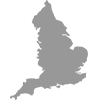




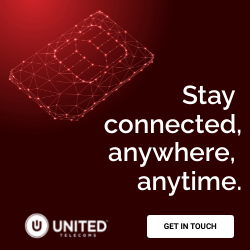

Got questions? Contact our experts today.
We service the following locations across London and the United Kingdom
Greater London: City of London, Hounslow, Barking and Dagenham, Islington, Barnet, Kensington and Chelsea, Bexley, Kingston upon Thames, Brent, Lambeth, Bromley, Lewisham, Camden, Merton Croydon, Newham, Ealing, Redbridge, Enfield, Richmond upon Thames, Greenwich, Southwark, Hackney, Sutton, Hammersmith and Fulham, Tower Hamlets, Haringey, Waltham Forest, Harrow, Wandsworth, Havering, Westminster and Hillingdon.
What Our Customers Say
“Once we approved the installations we were kept up to date daily with the levels of progress on our various sites and were very impressed with the final installation”
Spear Properties
Get In Touch
London Office
2 Osborne Way
Epsom
Surrey
KT19 8GR
United Kingdom (UK)
Tel: 033 1630 0516
Tel: 020 3399 8011
Email: info@united-telecoms.co.uk
We're the experts so that you don't need to be!
PBX Phone System
Beginner's Guide
Voice & Hosted PBX
Resources
PABX Relocation and
Reinstallation
PBX Phone System
Resources