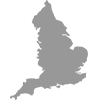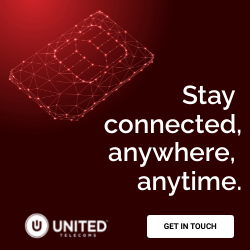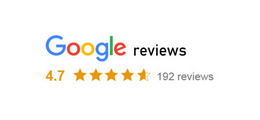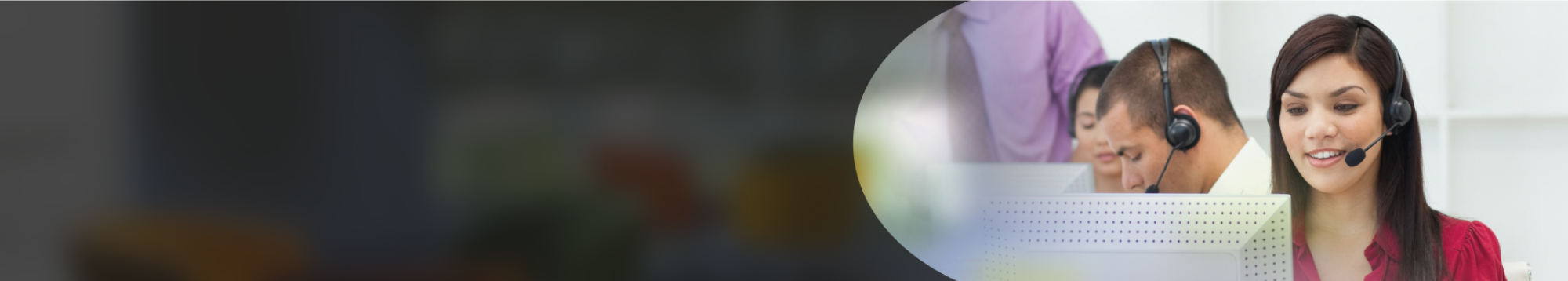Business Phone System Options
Add Ons: Power Productivity
Cloud Call Centre Solutions
Understand your Vertical
Build your Phone System Quote
What United Offers You