Blog
Cloud PBX Integration with Skype: How it Works

With the arrival of Skype, the communications landscape changed forever. Millions of people now use this software to make free group calls, video meetings and one-to-one voice calls; but how well does Skype play with cloud PBX?
This article explores the nature of Skype for Business, how the software works with cloud PBX, the pros and cons of such a hybrid approach to your communication system and why United Telecoms is the best partner to facilitate a move to cloud PBX and integration with Skype.
What is Skype For Business?
Skype for Business is a software application that is conveniently a part of the Microsoft Office suite. In short order, it allows you to connect to your team, regardless of their location, via instant messaging and video calling.
The features of Skype for Business Cloud PBX
Once you have Skype for Business, one of the best perks is the fact that your meetings will be covered by the software’s industrial-strength security. You can also look forward to the following benefits:
- PSTN conferencing
- PSTN calling
- Global connection with other Skype users
- Choose between video, IM or voice calls
- Broadcast to a large audience
- View your contacts’ status (online, in a meeting, presenting)
- Present your device screen during meetings
- Use Skype in other Office programs to call, chat or join a meeting
In addition to the best of Skype’s features, you can also enjoy what cloud PBX has to offer. Just some of the most popular perks include:
- Auto-attendant
- Interactive voice response (IVR)
- Call encryption, forwarding and recording
- Click to call
- Advanced call routing
- Call reporting and analytics
- Free local numbers
- Toll-free numbers
- Voicemail to email
- Audio and video conferencing
- Plenty of useful mobile and desktop apps
- Enterprise-grade reliability

How Skype works with cloud PBX
In order to get a better overview of how Skype and cloud PBX join forces and what you can expect from this union, it might help to look at three specific areas – Skype for Business and cloud phone system capabilities, the pros and cons of such a system, and how they integrate.
Skype for Business and cloud phone system capabilities
There is another benefit to this that is worth mentioning – Skype for Business cloud PBX can almost entirely replace a wide variety of telephony hardware.
Most businesses rely on a PBX system to manage their telephone conversations, and it’s not unusual for companies to start out with a traditional PBX network. This type of system consists of a lot of hardware, including a private telephone switchboard. Not only is such a setup cumbersome, but having hardware and cables everywhere makes an office look messy, and it can even present a safety hazard.
Skype for Business Cloud PBX moves all your PBX functions to the cloud, eliminating everything except handsets. This creates a neater, safer environment and a telephony system that is a breeze to maintain.
Pros and cons of Skype cloud PBX
Before you can get Skype Cloud PBX up and running, there are a few things you need to be aware of.
To start with, you cannot use any VoIP phone with this system. The phones need to be compatible with Skype for Business to operate and thus provide access to more features.
Another issue is licensing. Getting cloud PBX can be as easy as contacting a good telephony provider, choosing a package that suits your business needs and then having the hosting company install the system for you; but, Skype for Business is a horse of a different colour.
Microsoft has different licensing tiers, and you need to purchase one or several licences before you can enjoy the full benefits that Skype for Business has to offer. This can get confusing, so in order to avoid frustration, you can always contact United Telecoms to assess your situation and provide guidance and seamless integration.
Integrating Skype and Cloud PBX
When integrating Skype with an existing cloud PBX system, things can get complex, to say the least. Skype for Business isn’t known for merely plugging into a current hosted network and then allowing users an instant, user-friendly environment.
As mentioned earlier, Skype for Business is not compatible with all current VoIP phones and video-conferencing facilities. Cloud PBX also needs IP-certified phones to work properly. Uncertified phones tend not to register with the network, and as a result, many useful features might perform badly or fall away altogether.
As useful as this integration is, this is not something that most people can do in a DIY fashion. You need to talk to your hosting provider to see if they offer Skype for Business and also, Office 365 integration with cloud PBX.
A common issue that suppliers also deal with is helping their clients’ existing current room-based video-conference equipment to work seamlessly with cloud PBX.
How United Telecoms Can Help You
As you can see, integrating Skype for Business and cloud PBX is a wonderful way to enrich your company’s communications system. It can lower costs, create stronger teams and connect you with new partners all over the globe.
In some ways however, it can also be a tricky system to adopt, especially when you don’t already have cloud PBX or Skype.
United Telecoms has extensive experience with cloud-based technologies and solutions. We can take the growing pains out of the transition by facilitating your move to cloud PBX and integrating it with Skype for Business.
Get Ready with a Quote for Cloud PBX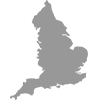




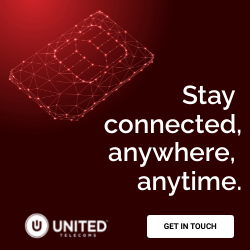

Got questions? Contact our experts today.
We service the following locations across London and the United Kingdom
Greater London: City of London, Hounslow, Barking and Dagenham, Islington, Barnet, Kensington and Chelsea, Bexley, Kingston upon Thames, Brent, Lambeth, Bromley, Lewisham, Camden, Merton Croydon, Newham, Ealing, Redbridge, Enfield, Richmond upon Thames, Greenwich, Southwark, Hackney, Sutton, Hammersmith and Fulham, Tower Hamlets, Haringey, Waltham Forest, Harrow, Wandsworth, Havering, Westminster and Hillingdon.
What Our Customers Say
“Once we approved the installations we were kept up to date daily with the levels of progress on our various sites and were very impressed with the final installation”
Spear Properties
Get In Touch
London Office
2 Osborne Way
Epsom
Surrey
KT19 8GR
United Kingdom (UK)
Tel: 033 1630 0516
Tel: 020 3399 8011
Email: info@united-telecoms.co.uk
We're the experts so that you don't need to be!
PBX Phone System
Beginner's Guide
Voice & Hosted PBX
Resources
PABX Relocation and
Reinstallation
PBX Phone System
Resources