London Office
2 Osborne Way
Epsom
Surrey
KT19 8GR
United Kingdom (UK)
Tel: 033 1630 0516
Tel: 020 3399 8011
Email: info@united-telecoms.co.uk

Gain a competitive advantage by expanding the capabilities of your office phones with a cloud-hosted PBX system. Offering an all-in-one communications solution, have access to your PBX system from anywhere in the world, on your mobile phone, tablet or laptop device, via an internet connection. Quick and easy upscaling in the event of growth, a Telephone Management System, and Unified Communications are just a few of the industry-leading functionality United Voice Cloud has to offer.
Enquire NowUsers can now harness the power of a truly unified communications offering, anywhere, anytime. Take your settings with you outside of the office so that you can continue work while commuting, travelling, or working from home. Additionally, in the event of on-site interruptions such as power outages or line failures, or natural disasters such as storms and fires, calls can automatically be re-routed to an alternative office number, extension or to your mobile phone, ensuring you never miss a call.
United Telecoms will port your existing landline telephone number (e.g. local area codes 020, 0161, 0121 etc.) from your current service provider to the United Voice network. Geographic landline number porting allows you to keep your existing business telephone number(s) when changing from your current service provider to a United Telecoms VoIP line. This will ensure that you can keep your office telephone number no matter how often you move, or where you choose to be based within the United Kingdom. Never losing your existing business landline number ensures continued communications with your existing customer base and removes the hassle and cost of updating your contact details on marketing tools.
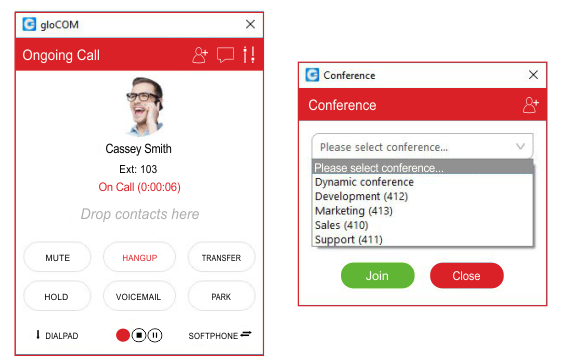
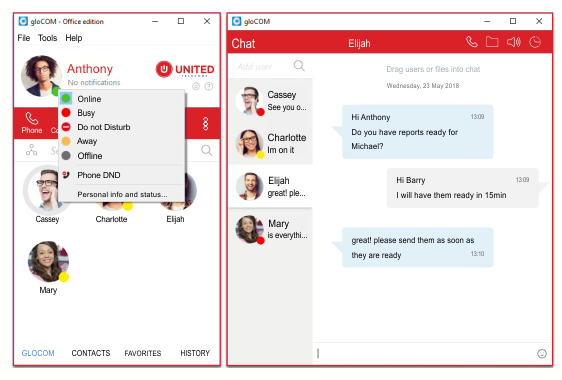
The UVC Softphone Extension brings Unified Communications in the form of a desktop application. An impressive feature-rich business tool, the UVC Softphone Extension will simplify and facilitate your daily business activities with performance-enhancing features such as Instant Messaging, Conferencing, Online User Presence, Video Calling and loads more.
Available as an additional option on the United Voice Cloud packages, the gloGOM GO mobile app enables you to use your smartphone (iOS and Android) as your office phone, with no additional equipment required. You can initiate and receive calls using your office number or extension, transfer calls to colleagues and initiate conference calls. An essential tool for employees who are on the go, and for modern businesses looking to incorporate flexible and remote working capabilities, as well as hot desk strategies.
With the built-in Telephone Management System (TMS), you can accurately and easily measure inbound and outbound call costs, and have access to a collection of detailed, real-time and historic reports. This allows you to maximise the efficiency and productivity of your business communications by evaluating, monitoring and controlling your office phone systems data. The TMS will give you the ability to assess staff productivity and performance and compare trends by extensions or departments. You will be able to view reports to identify key indicators such as the number of calls answered compared to the number of calls received, who picks up calls quickly, who is on the phone the most often, and confirm the duration of calls.
A perfect balance between sophistication and simplicity, the Online Self Care portal enables you to remotely self-manage the setup and ongoing maintenance of the features of your hosted PBX system. You can quickly and easily add or subtract extensions and telephone lines, edit settings, move or modify extensions, set up calling permissions and user profiles, and configure call routing and auto-attendant features. The Online Self Care portal comes standard with any United Voice Cloud package.
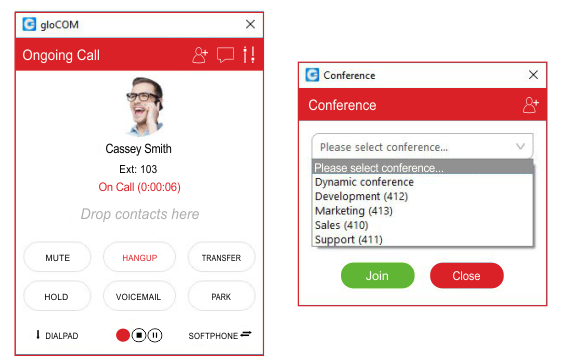
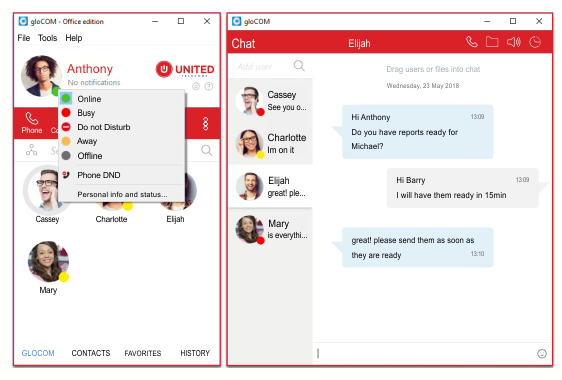
To give your business the freedom and flexibility it needs, you have the option of using IP desktop phones, the UVC Softphone Extension, the gloGOM GO mobile application, or any combination of these tools. United Voice Cloud is compatible with most IP phones on the market, including top brands such as Snom, Yealink, Grandstream and Polycom.
Staff members can now manage their time efficiently by listening to office voicemail messages on their mobile phones while they are on the go. Voicemail messages will be delivered via email as an MP3 file.
You can now also reduce paper usage by sending and receiving faxes instantly using email as a PDF attachment.
An impressive tool that can be used for training, compliance or monitoring. Record, listen to and store all or some of your incoming and/or outgoing calls. Configure automatic recordings for one or more users or record all incoming calls from a specific number, all with the click of a button. Call recordings are saved in call logs, can be sent via email and played back at any time.
An excellent tool for training, real-time call monitoring allows you to listen to calls, whisper comments to your staff members or participate in any call without the users knowing you are on the line.
Hot Desking removes the need to have separate phones for each staff member. When an inbound call is received, one phone will ring, allowing any staff member or branch to answer it. With pin activated dialing, each staff member will receive their own unique pin, this pin will need to be inputted into the phone in order to make a call. This allows you to track and monitor the number, frequency, and length of calls made by each employee.
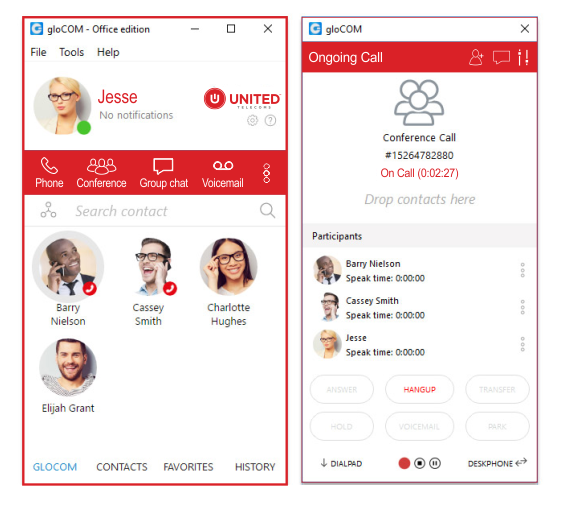
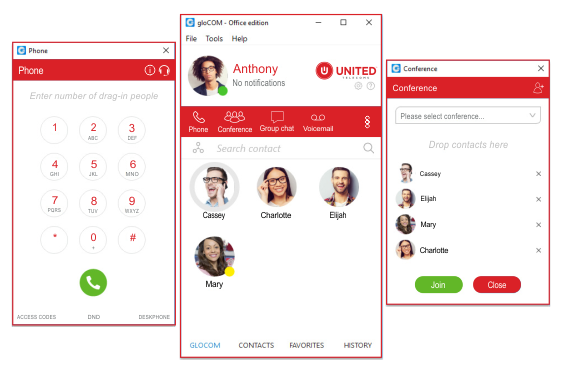
Ring Groups enable you to ring numerous phones in a set sequence. These can be set to ring all phones in a department regardless of whether staff members are on another call or not, or to only ring phones if a staff member is not on a call. You have the ability to control which staff members, departments or even branches are listed as members of each Ring Group.
Eliminate call abandonment and customer frustration by putting waiting callers in a queue. Calls are distributed to available staff members on a first-come, first-serve basis. While waiting in the queue, callers can listen to music, announcements and find out their queue position.
Improve customer service levels by automating the process of routing calls to specified staff members or departments. You can set up multiple menus to be presented or allow for interdepartmental greetings and special messages to assist customers with common queries or concerns. The auto-attendant feature ensures consistent customer service and guarantees that calls are efficiently routed each time.
Greater London: City of London, Hounslow, Barking and Dagenham, Islington, Barnet, Kensington and Chelsea, Bexley, Kingston upon Thames, Brent, Lambeth, Bromley, Lewisham, Camden, Merton Croydon, Newham, Ealing, Redbridge, Enfield, Richmond upon Thames, Greenwich, Southwark, Hackney, Sutton, Hammersmith and Fulham, Tower Hamlets, Haringey, Waltham Forest, Harrow, Wandsworth, Havering, Westminster and Hillingdon.
“Once we approved the installations we were kept up to date daily with the levels of progress on our various sites and were very impressed with the final installation”
Spear Properties
London Office
2 Osborne Way
Epsom
Surrey
KT19 8GR
United Kingdom (UK)
Tel: 033 1630 0516
Tel: 020 3399 8011
Email: info@united-telecoms.co.uk