Blog
How to Set Up Cloud PBX Phone Systems

In recent times, cloud-hosted PBX phone systems have seen an uptick in popularity due to the host of benefits they provide to busy companies. No matter how big or small the business is, a cloud phone system streamlines all your calling needs on a reliable and flexible network that is also more cost-effective.
Before looking at what this system entails and how the setup process works, it might be interesting to first look at just a couple of the benefits that you can expect when you install a cloud-based PBX network via United Telecoms.
- System updates that are free and automatic.
- It can grow or scale down with your business.
- An almost limitless combination of add-on features.
- Reduced costs.
- More physical office space.
- Easy setup.
- Suitable for remote work.
- Business continuity.
- Better customer service.
- Numerous integrations with other services.
- Full control over your business communications.
Table of Contents
- How are cloud PBX phone systems installed?
- How are add on features of cloud PBX phones systems set up?
- What to know before setting up a cloud PBX phone system
What are cloud PBX phone systems?
PBX (private branch exchange) phone systems hosted in the cloud are systems where a single dedicated service provider handles all operations and maintenance offsite. The only physical items you will need on-site are network equipment (like a laptop, desktop, or smartphone), the handsets, and of course, a stable internet connection.
This technology can also be described as a business phone system that is primarily used to keep employees connected via a telephone network running in the cloud.
Traditional on premise switchboards and phone systems are a hassle these days. It takes up a lot of valuable office space and always requires a business to invest in a lot of hardware upfront. In most cases, these networks also require multiple servers and a dedicated IT team to keep them up and running.
Ultimately, all physical hardware needs to be replaced. For an on premises device, this would include your servers, PBX main unit and handsets. For cloud systems, all hardware is hosted and managed remotely; all that needs to be considered are the handsets and, in many cases, companies prefer to use smartphones or PC’s as their primary calling devices.
Many of these issues vanish with a PBX phone system that is cloud-based. To start with, there is no need to allocate a large physical space on your business premises or servers for this system.
There’s no need to hire in-house IT professionals, either, because maintenance is the responsibility of the cloud provider who can do most of the adjustments and tweaks remotely without visiting your premises (so, no more callout fees).
Is it easy to install cloud PBX phone systems yourself?
While it certainly is not impossible to install a cloud PBX phone system by yourself, it might take more time and effort than it’s worth.
There is also the risk that some of the finer details might be overlooked during the setup process and as a result, the system won’t perform optimally (or perhaps not at all).
It’s advisable for inexperienced users or businesses that are too busy to allocate the hours and manpower to figure out the setup and install the system to rely on a professional team to do the work for them. Our team can often have your new cloud PBX phone system installed and running in just a few hours or days.
Book a Cloud PBX Installation
How are cloud PBX phone systems installed?
The good news is that the installation process of a cloud PBX phone system is not disruptive, noisy or messy in the office as more traditional phone networks are often guilty of! Here’s a basic overview of what to expect:
- Since every company is different in the sense of how many staff members will be using the network and what they need from the new cloud system, a good first step is to talk to a consultant.
- Our team will assess your aspirations and goals for the future, and a good communication system is an integral part of both. Once we understand your company’s networking needs, we will advise you on the installation and setup of this solution.
- Our team will assess your aspirations and goals for the future, and a good communication system is an integral part of both. Once we understand your company’s networking needs, we will advise you on the installation and setup of this solution.
- Cloud services providers also have their own ways of doing things, but with United Telecoms, we do the bulk of the setup before delivery of any physical accessories even takes place.
- If you have multiple businesses, you also don’t have to be concerned that some of the sites will be kept on the old, troublesome network while others are being upgraded, as we can set up multiple sites at once. This means that you can look forward to a rapid installation of the new network and the process is also not going to interfere with the day-to-day running of your business.
- Instead, your business will experience minimal downtime, if any.
- Our experts are not just focused on installing a new system. Aware that data can be fickle when changing systems, they will also safeguard office continuity with redundancy measures during this time.
- Just some of the steps we take include automatic failover, a firewall and a second backup server.
What does the client need to do?
In most instances, not a lot. Having a new cloud-hosted PBX phone system installed is a task that falls mostly on the shoulders of us, the provider. Since no two installations are quite the same, there might be some things that you need to do to help the process to run more smoothly.
Before installation, we might need to gather more information about the number of people expected to use the network, or perhaps check if you already have handsets. After the installation is done, there is, as with all things new, a slight learning curve involved (and some training for your employees). Once you have that under the knee, everyone on the team can utilise the wonderful features of the cloud PBX system to the fullest extent.
Nobody needs to putter around in the dark, either, wondering how it all works. All the operational information is provided. Among other support avenues, at United Telecoms, we offer a live chat feature (with a real person) to answer any questions you may have after the installation is complete.
At the end of the day, getting a cloud PBX system up and running could be as simple as choosing the right provider, discussing options and goals with a consultant, followed by a rapid configuration and installation process, and familiarising oneself with how the system works.
Are businesses required to set up cloud PBX systems?
The quick answer is a definite “no.” There is no law out there that is forcing anyone to abandon their analog or on-site PBX systems for a PBX phone system that is hosted in the cloud. Should an older telephone network still manage to sufficiently serve the needs of a business and the owner feels no need to upgrade, that’s fine too.
That being said, a cloud PBX system brings more benefits to the table than what analog or on-site PBX can ever dish up. But how can one tell when it’s time to make the change?
- Office space is becoming bogged down by too many phones, cables, and other network equipment.
- Expenses involving company calls and communication are growing to a degree where it’s no longer cost-effective.
- On-site technical support and repairs are becoming too expensive or disruptive.
- Smaller companies that lack dedicated IT resources can store and manage more data with their cloud service provider.
- The business is adopting more remote positions and employees.
- The audio quality of your current phones is poor.
How are add-on features of cloud PBX phone systems set up?
A major reason why a cloud PBX phone network is so popular is flexibility. A PBX system’s malleable nature isn’t hinged purely on the way that it can scale up and down as a business grows (or downsizes). It also comes down to add-ons that, when carefully selected, can create a bespoke mix of features that brings out the best of a company’s telecommunication and networking capabilities.
For the most part, these features do not come at an extra cost or require additional installation because they’re a part of different packages offered by cloud providers. For example, United Telecom’s Classic Package has all the available features including:
- Office continuity wherever you go.
- Keep your number.
- Softphone extension.
- Mobile phone application.
- Telephone management system.
- Online self-care.
- IP phone integration.
- Voicemail.
- Fax to email.
- Call recordings and monitoring.
- Hot desking and pin dialling.
- Ring groups.
- Call queuing.
- Auto attendant.
What to know before setting up a cloud PBX phone system
Changing to a cloud PBX phone network might be the better choice in most cases, but it’s certainly never a small decision. To ensure that it’s the right investment for your company, here are a few things to keep in mind before taking the final step.
Identify All Needs and Issues
As mentioned, cloud PBX providers offer different packages with various features. Doing your due diligence about the problems you are experiencing with your current phone system and understanding how you wish to expand can help you to pick the right bundle.
Get Feedback From Employees
After identifying your business goals, it can also be wise to get some input from the very people who will work with the new system – your employees. Listen specifically to what they struggle with when it comes to the current system and perhaps talk to a provider consultant to see which package or service can turn the workplace into a more comfortable and efficient environment for your staff.
Strong Internet Connectivity is Key
Cloud phone systems have an Achilles heel – they have a strong reliance on connectivity. This makes them vulnerable to weak signals and outages. If your business presently struggles with an internet service that constantly dips or disappears, then the cloud PBX system cannot work as it should. A strong, consistent internet signal is the best foundation for a functional cloud-based phone system.
Third-Party Security Concerns
All cloud-linked services are managed by third parties, including cloud PBX phone networks. Providers who lack the proper defences can leave their clients open to hackers and malware. While most third-party services are aware of such threats and take proper precautions, you need to make sure that the cloud provider you choose has adequate security measures in place that can safeguard your information.
After-Sale Support and Customer Service
Sometimes, even the best PBX setup can hit a snag. In fact, it’s inevitable. Somewhere down the line, you might find it necessary to contact your cloud provider about a problem or a query.
It’s essential to choose a company that provides quality customer service whenever you need it. A trustworthy provider, like United Telecoms, will have highly-trained staff who offer useful assistance in no time.
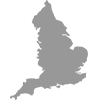




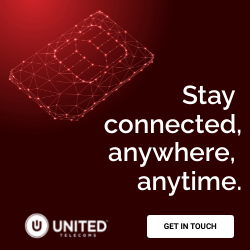

Got questions? Contact our experts today.
We service the following locations across London and the United Kingdom
Greater London: City of London, Hounslow, Barking and Dagenham, Islington, Barnet, Kensington and Chelsea, Bexley, Kingston upon Thames, Brent, Lambeth, Bromley, Lewisham, Camden, Merton Croydon, Newham, Ealing, Redbridge, Enfield, Richmond upon Thames, Greenwich, Southwark, Hackney, Sutton, Hammersmith and Fulham, Tower Hamlets, Haringey, Waltham Forest, Harrow, Wandsworth, Havering, Westminster and Hillingdon.
What Our Customers Say
“Once we approved the installations we were kept up to date daily with the levels of progress on our various sites and were very impressed with the final installation”
Spear Properties
Get In Touch
London Office
2 Osborne Way
Epsom
Surrey
KT19 8GR
United Kingdom (UK)
Tel: 033 1630 0516
Tel: 020 3399 8011
Email: info@united-telecoms.co.uk
We're the experts so that you don't need to be!
PBX Phone System
Beginner's Guide
Voice & Hosted PBX
Resources
PABX Relocation and
Reinstallation
PBX Phone System
Resources